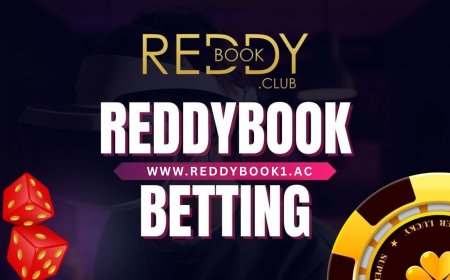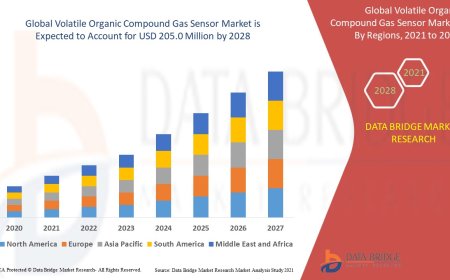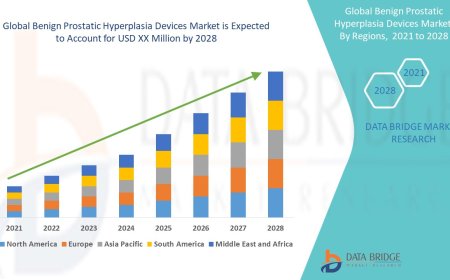Smart Security Tips for DSC Users
A digital signature helps prove your identity online. It allows you to sign electronic documents safely. Just like you sign a paper with a pen

In todays digital world, most work is done online. People use the internet for business, banking, and legal tasks. As a result, the need for secure digital tools has grown. One such important tool is the Digital Signature Certificate (DSC).
A digital signature helps prove your identity online. It allows you to sign electronic documents safely. Just like you sign a paper with a pen, a DSC lets you do the same on a computer or mobile device. But since it is a powerful tool, it must be used with care. If someone misuses your DSC, it can lead to big problems.
In this guide, we will explain what a DSC is, how it works, and most importantly, how to keep it safe. These smart security tips are useful for all DSC usersindividuals, businesses, and professionals.
What Is a Digital Signature Certificate (DSC)?
A Digital Signature Certificate is a digital proof of your identity. It is issued by a government-approved authority. A DSC allows you to sign documents and verify your identity online.
It is often used for:
-
Filing income tax returns
-
Signing company documents
-
Participating in government tenders
-
Filing GST returns
-
Signing PDF contracts and agreements
The DSC contains:
-
Your name
-
Your public key
-
The issuing authority's name
-
Expiry date
-
Certificate serial number
Smart Security Tips for DSC Users
Here are simple and smart security tips to keep your DSC safe from misuse.
1. Keep Your DSC Device Safe
DSCs are usually stored on a USB token (dongle), which is like a pen drive. Some are stored in software format (.pfx files). If someone steals this device or file, they can use your DSC.
Tips:
-
Always store the DSC token in a safe place.
-
Do not leave it connected to your computer when not in use.
-
If it is a software DSC, store it on a secure device with password protection.
-
Avoid saving your DSC on shared or public computers.
2. Set a Strong Password
Your DSC is protected by a password or PIN. If the password is weak, anyone can guess it and misuse the DSC.
Tips:
-
Create a strong password with a mix of letters, numbers, and symbols.
-
Do not use easy passwords like 1234 or password.
-
Never share your DSC password with anyone.
-
Change your password regularly.
3. Use Anti-Virus and Firewall Protection
Computers and laptops used for DSC signing must be protected from viruses and hackers.
Tips:
-
Always install a good anti-virus program.
-
Keep your anti-virus updated.
-
Use a firewall to block harmful websites and downloads.
-
Do not plug your DSC token into unknown or infected systems.
4. Avoid Public or Unsecured Wi-Fi
When using your DSC for signing or submissions, it is best to use secure internet connections. Public Wi-Fi can be unsafe.
Tips:
-
Avoid signing important documents over public Wi-Fi (like in coffee shops).
-
If you must use public Wi-Fi, use a VPN (Virtual Private Network) for protection.
5. Keep Backup and Recovery Information
Losing access to your DSC can be problematic. If your device crashes or your DSC is lost, you may need to recover it.
Tips:
-
Keep a copy of the DSC in a secure backup location (external drive or encrypted cloud storage).
-
Write down the serial number and expiry date of your DSC in a safe place.
-
Maintain contact details of your issuing authority for emergencies.
6. Be Careful With Email Attachments and Links
DSCs can be targeted through phishing attacks. You may receive fake emails asking for your DSC or password.
Tips:
-
Do not click on suspicious links or attachments.
-
Do not share DSC details over email or messaging apps.
-
Always verify the sender before replying to such requests.
7. Use Official Software and Tools Only
To sign documents or file returns, always use tools approved by government websites or trusted software providers.
Tips:
-
Do not download unknown signing tools from third-party websites.
-
Use platforms like GST Portal, MCA Portal, or Income Tax site for filings.
-
Update your digital signing software when prompted.
8. Keep Track of DSC Expiry
Every DSC has an expiry date (usually 1 to 3 years). You must renew it before it expires to avoid disruption.
Tips:
-
Set a reminder 30 days before expiry.
-
Renew only through approved authorities.
-
Do not wait until the last day to renew your DSC.
9. Avoid Sharing Your DSC for Common Tasks
Sometimes, others may ask to use your DSC for signing a document or filing a return. Even if they are trusted people, this is risky.
Tips:
-
Never allow anyone to use your DSC, even staff or colleagues.
-
If someone else needs to sign, let them get their own DSC.
-
Remember: whatever is signed using your DSC is legally your responsibility.
10. Logout from DSC Sessions After Use
Many online portals allow signing documents through DSC. After signing, users often forget to log out.
Tips:
-
Always log out from websites after signing.
-
Close the browser and remove the USB token from the computer.
11. Train Your Team on DSC Safety
If your business uses DSCs often, train your employees on how to use and protect them.
Tips:
-
Teach staff about the risks of sharing DSCs.
-
Create rules for using DSCs in your office.
-
Use access logs to monitor who is signing what and when.
Suggested Read Class 3 Digital Signature Certificate For eTender
Conclusion
A Digital Signature Certificate is a powerful digital tool. It gives you the ability to sign documents, file taxes, and participate in legal and official work online. But this power comes with responsibility.
Keeping your DSC safe is your duty. Follow the smart security tips shared in this guide to avoid misuse, fraud, and errors. Just like you protect your bank account, mobile phone, or ATM card, your DSC also needs care.
By using strong passwords, staying alert, avoiding public systems, and regularly updating your software, you can ensure safe use of your DSC. Whether you are a business owner, a company director, a CA, or a legal expert, using your DSC carefully is a must in todays digital world.
Remember, one mistake can cause damage, but smart habits can keep you secure.
Stay alert. Stay secure. Use your DSC wisely.