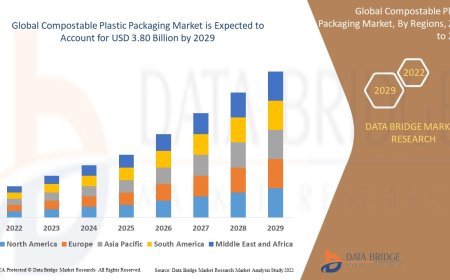How to build a highly available architecture on AWS?
Learn how to build a highly available architecture on AWS using redundancy, failover strategies, and best practices for reliability.

Introduction
In todays fast-paced digital world, customers expect websites and apps to be always available, no matter what. Downtime can cause a loss of customers, revenue, and even trust. Thats why building a highly available architecture is so important for modern businesses. Amazon Web Services AWS course in Chandigarh offers the tools, resources, and best practices to make this possible. By using AWS, developers can create systems that stay up and running even if there are failures or spikes in traffic. In this article, we will explain what AWS is, highlight AWS services that help with high availability, and share best practices for designing a reliable and resilient architecture. Whether you are just starting with AWS or looking to improve your current setup, this guide will help you build a strong, dependable system.
What is AWS?
Amazon Web Services, or AWS, is one of the worlds most popular cloud platforms. It offers over 200 different services covering computing, storage, databases, networking, machine learning, security, and much more. Instead of buying and managing physical servers, you can use AWS to rent powerful, flexible cloud resources and pay only for what you use.
AWSs global network of data centers makes it easy to deploy applications close to your customers. This reduces delays and increases performance. AWS is also known for its strong security, scalability, and massive ecosystem of partners and tools. These features make AWS an ideal choice for building highly available and fault-tolerant systems.
AWS Services That Support High Availability
AWS offers many services designed to support high availability. Here are some of the most important:
Amazon EC2 (Elastic Compute Cloud)
Lets you run virtual servers with easy failover and load balancing across multiple regions or Availability Zones.
Amazon S3 (Simple Storage Service)
Stores your data with 99.999999999% durability across multiple facilities, protecting it from failures.
Amazon RDS (Relational Database Service)
Provides managed databases with automatic backups, multi-AZ deployments, and easy failover.
Elastic Load Balancing (ELB)
Distributes incoming traffic across multiple servers, reducing the chance of overload or a single point of failure.
Amazon Route 53
A powerful DNS service that automatically reroutes user traffic if one location goes down.
AWS Lambda
Lets you run serverless code with automatic scaling, which supports high availability without managing servers.
Auto Scaling
Automatically adjusts the number of instances in response to traffic spikes, so your app stays online even during busy periods.
Amazon CloudFront
A global content delivery network (CDN) that ensures content is delivered quickly and reliably to users around the world.
By combining these services, developers can build robust systems that stay online even in tough conditions.
Best Practices for Building Highly Available Architectures on AWS
Building a truly highly available architecture means thinking ahead and following proven strategies. Here are some best practices:
Use multiple Availability Zones (AZs)
AWS divides its regions into AZs, which are separate data centers. By spreading your servers across multiple AZs, you protect your app from a single data center failure.
Design for failure
Assume things will break. Always plan how your system will recover automatically if one component fails.
Implement health checks
Use AWS health checks to monitor your servers and services. If a server fails, AWS can automatically replace or restart it.
Leverage auto scaling
Traffic changes over time. Use Auto Scaling to automatically add or remove resources as needed, keeping performance consistent.
Use load balancers
Elastic Load Balancing spreads out incoming requests so that no single server is overwhelmed, increasing reliability.
Replicate your data
For databases, use multi-AZ or cross-region replication to avoid losing data if something goes wrong.
Automate backups
Set up regular backups and test recovery processes often. Services like Amazon RDS make this simple with built-in backup tools.
Monitor and alert
Use tools like Amazon CloudWatch to monitor performance and errors, then send alerts so you can act fast.
Test disaster recovery
Regularly test what happens if your system fails. Practice failover scenarios so you know youre ready for real problems.
Follow the Well-Architected Framework
AWS provides the Well-Architected Framework, a guide with best practices to make your systems secure, reliable, and efficient.
Following these practices will give you confidence that your applications will keep running smoothly, no matter what happens.
Conclusion
Building a highly available architecture on AWS is not just a technical challenge it is essential for delivering a great user experience and protecting your business. With AWSs huge selection of services, developers have everything they need to design systems that can survive failures, handle heavy loads, and recover quickly. By using tools like Auto Scaling, Elastic Load Balancing, Route 53, and multiple Availability Zones, you can build applications that stay online even during tough conditions. Remember to design for failure, automate your backups, and monitor your systems to keep them healthy. High availability is an ongoing journey, but with AWS and the best practices covered in this article, youll be well on your way to creating reliable, future-proof solutions.
FAQs
Q1: What is high availability in AWS?
High availability means designing systems so they keep working even if part of the system fails.
Q2: Is it expensive to build a highly available system on AWS?
Not necessarily. AWS offers pay-as-you-go pricing and tools like Auto Scaling to keep costs under control.
Q3: Which AWS service helps balance incoming traffic?
Elastic Load Balancing (ELB) distributes incoming traffic across multiple resources.
Q4: How does AWS protect data?
AWS uses multi-AZ and multi-region replication, as well as automated backups, to protect your data.
Q5: Do I need to be an expert to build a highly available architecture?
No AWS provides tools, documentation, and best practices to help even beginners build reliable systems.