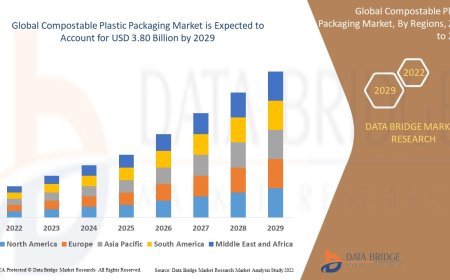How Diagnostic Software Detects Screen Issues
Detect screen issues with phone diagnostic software like Phone Clinix—test touch, pixels, brightness, and more for optimal display health.

The screen is arguably the most vital component of any smartphoneits the gateway through which we interact with everything our device has to offer. Whether its texting, browsing, streaming, or gaming, a clear and responsive screen is essential. Unfortunately, screen problems are among the most common issues faced by smartphone users. These issues can stem from physical damage, hardware malfunctions, or software glitches. Fortunately, phone diagnostic software plays a crucial role in accurately identifying screen issues before they become severe.
In this article, well explore how phone diagnostic software detects screen problems, the different types of screen issues it can identify, and why tools like Phone Clinix are indispensable for users, technicians, and mobile repair professionals alike.
Common Smartphone Screen Issues
Before we delve into how diagnostic tools work, lets outline the typical screen issues that users encounter:
-
Unresponsive touch areas (dead zones)
-
Ghost touches (phantom interactions)
-
Cracked or physically damaged screens
-
Discoloration or screen bleeding
-
Dead pixels or pixel burn-in
-
Flickering or dim backlight
-
Frozen or lagging display response
-
Screen not turning on (black screen)
While some of these problems are visibly obvious, others can be subtle and hard to detect without the right testing. Thats where phone diagnostic software proves to be essential.
What Is Phone Diagnostic Software?
Phone diagnostic software is a tool designed to test various hardware and software components of a smartphone. It automates and simplifies the process of identifying issues by running a series of tests on internal components, including the screen.
Among the most sophisticated of these tools is Phone Clinix, a professional-grade diagnostic solution that offers a wide range of touchscreen and display-related tests. Unlike basic diagnostic apps, Phone Clinix is engineered for precision, usability, and compatibility with multiple device types, making it a favorite among mobile repair centers and refurbishers.
How Diagnostic Software Identifies Screen Issues
Lets walk through the key screen-related diagnostic features available in tools like Phone Clinix and how they work.
1. Touchscreen Accuracy Test
One of the first steps in diagnosing screen issues is evaluating touch sensitivity. Phone Clinix allows users to run a test where they are prompted to swipe or tap various areas of the screen.
This test can identify:
-
Dead zones (areas that do not register any touch)
-
Lagging response times
-
Multi-touch failures
-
Touch drift or misalignment
By visualizing touch inputs in real time, the software maps user interaction across the screen and flags regions that fail to respond or respond inaccurately.
2. Pixel and Display Color Test
Dead pixels, stuck pixels, and color inconsistencies can significantly affect display quality. Phone Clinix uses a full-screen test by displaying solid colors like red, green, blue, black, and white to highlight pixel anomalies.
This helps detect:
-
Dead pixels (always black)
-
Stuck pixels (always showing one color)
-
Color bleeding or burn-in
-
Uniformity issues in brightness or contrast
Users can quickly scan the screen for abnormalities, while technicians can capture screenshots and document issues for repairs or warranties.
3. Multi-Touch Test
Modern smartphones support multiple simultaneous touch inputs. If the device is unable to handle more than one or two fingers, there may be a problem with the touch controller.
Phone Clinix enables multi-touch testing by prompting users to place several fingers on the screen at once, ensuring:
-
All registered touches appear correctly
-
The system can track inputs without interference
-
No touch points disappear or duplicate
This is especially useful for gaming phones or models with gesture-based navigation.
4. Edge Detection Test
Many screen issues occur at the edges, where the digitizer may be weak or unresponsive due to frame pressure or impact damage.
Phone Clinix offers edge-specific tests where users are guided to swipe along the borders of the screen. This helps detect:
-
Unresponsive edges
-
Ghost inputs caused by frame stress
-
Damage from screen replacements or impacts
Early detection allows users to seek repairs before the problem worsens.
5. Brightness and Backlight Uniformity Test
Dim displays or uneven backlighting often result from hardware faults in the LCD or OLED panel. Using phone diagnostic software, users can run brightness ramp tests that gradually adjust screen intensity to verify:
-
Smooth transitions in brightness
-
Absence of flickering or flashing
-
Backlight bleed in dark settings
With Phone Clinix, the user can also run tests in different lighting environments to ensure the auto-brightness sensor is working correctly.
6. Screen Rotation and Orientation Test
If a device doesnt auto-rotate, the issue may lie in the accelerometer, gyroscope, or system settings.
Using Phone Clinix, users can:
-
Perform rotation tests by turning the phone
-
Check the speed and accuracy of orientation changes
-
Detect conflicts between software and hardware sensors
This ensures that features like landscape mode, gaming orientation, and video playback function properly.
7. Visual Artifact and Ghosting Test
Some display issueslike screen ghosting or after-image retentionare hard to identify unless a diagnostic app shows moving visuals or transitions.
Phone Clinix includes motion tests where shapes and patterns move across the screen to detect:
-
Ghosting
-
Image retention
-
Screen burn (common in OLED displays)
This helps distinguish between temporary retention and permanent damage.
8. Freeze and Lag Simulation Test
Sometimes, a screen is not damaged, but the software causes it to freeze or stutter. This can stem from:
-
Background apps
-
Low RAM availability
-
CPU overload
Phone diagnostic software can simulate intensive scenarios to observe how the screen responds, allowing users to determine if the lag is a display or performance issue.
Benefits of Using Phone Clinix for Screen Diagnostics
Phone Clinix is more than just a diagnostic toolits a comprehensive platform for professional screen assessment. Heres why its trusted worldwide:
| Feature | Advantage |
|---|---|
| Visual Mapping of Touch Inputs | Helps technicians identify exact location of dead zones |
| Automated Test Flows | Saves time and ensures consistent results across devices |
| Report Generation | Creates printable or shareable reports for customers or resale documentation |
| Multi-Brand Compatibility | Works on Android, iOS, and multiple manufacturers |
| Cloud-Based Records | Stores test results for future reference or warranty validation |
| Custom Test Templates | Allows creation of specific test sequences based on business needs |
Whether youre a user troubleshooting your own phone or a business testing phones in bulk, Phone Clinix provides the tools needed for thorough screen diagnostics.
Who Should Use Diagnostic Software for Screen Testing?
-
Everyday Users To detect issues before they escalate and avoid unexpected repair costs.
-
Repair Technicians To identify faulty screen areas and validate repairs after replacement.
-
Resellers & Refurbishers To provide proof of screen functionality before selling devices.
-
IT Departments To monitor the condition of employee phones or business-owned devices.
-
Insurance & Warranty Providers To verify damage claims and reduce fraudulent reporting.
Pro Tips for Maintaining Screen Health
-
Use screen protectors to guard against scratches and cracks.
-
Avoid overheating which can affect the touch controller and display.
-
Run diagnostics monthly to catch issues early.
-
Keep your OS updated to ensure smooth screen rendering and sensor compatibility.
-
Dont ignore minor lags or discolorationsrun a test with Phone Clinix to investigate.
Conclusion
The screen is your window into your smartphoneand any issue with it can severely hinder usability. Fortunately, you dont need to be a technician to catch problems early. With reliable phone diagnostic software like Phone Clinix, anyone can quickly, accurately, and safely assess the health of their smartphone screen.
From detecting dead zones and faulty pixels to evaluating brightness, lag, and touch accuracy, Phone Clinix offers a powerful and user-friendly toolkit. It saves time, prevents damage from escalating, and provides the insight you need to maintain or restore peak screen performance.